You can update following things:
Name
Gender
Date of Birth
Address
Mobile Number
Name
Gender
Date of Birth
Address
Mobile Number
Step 1: Go to https://resident.uidai.net.in/update-data
click on "Update Data".
There are three procedure for update your Aadhaar Card data
- Fill up 4-Step Online Request
- Send Update Request by Post
- Annexure/Formate for Address Change by MP /MLA / GAZETTED Officer
Choose your best option.
We choose "Fill up 4-Step Online Request", if you click on this statements you will go to a confirmation page and you have to click on "CLICK HERE" to go to main page. Details in below picture for better understanding.
After that you need to fill up with 4 steps:
Login With Aadhaar
Enter your Aadhaar number:
Text Verification:
After that click on "Send OTP"
Step 2: After that you will get a page where you have to put your mobile in the field of "Enter Your Mobile Number", then put the verification code in "Text Verification" field. After that click on "Send OTP".
Step 3 : After that another page will come up where you have to put OTP password that you get in your mobile in the field of "Enter Received OTP".
Step 4: After that second field will come up
Data Update Request
Name:
Gender:
DOB:
Address:
Mobile Number:
Gender:
DOB:
Address:
Mobile Number:
Select what you want to edit and then click on "Submit" button.
After that you will see a page heading "Enter Data For Update"
In Preference option enter your new correct data that you want to put new information in Aadhaar Card and after that click on "Submit Update Request".
Another page will come called "Review Update" where you will have to confirm that your modified data is wrong or not , if all data is correct then click "Proceed" otherwise click on "Modify" option.
After click on "Proceed" option you will go to an another page called "BPO Service Provider Selection and Request Submission"
Select "Aegis" or "Karvy" as per your choice and then click on "Submit" after that you have submit the update successfully.
Post Category :
Aadhaar Card
,
UIDAI


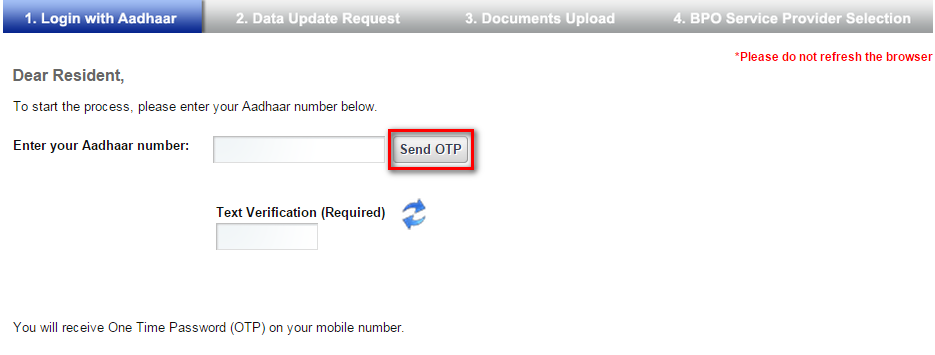






0 Comments For " How To Update Data In Your Aadhaar Card "